IQOO 11 lock screen time setting method
Some kids can't live without their mobile phones for a second, but some kids think they don't pay much attention to them, so they often leave their mobile phones without the lock screen. This is very dangerous, and the information on their mobile phones is likely to be ignored. So next, I brought you the iQOO 11 lock screen time setting method. Let's get to know.

iQOO 11 Lock screen time setting method
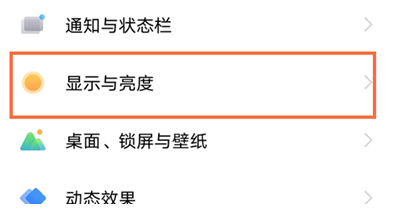
1. Open the phone settings and click [Display and Brightness].
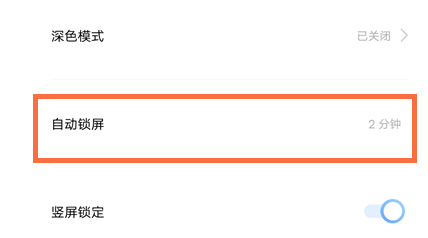
2. Click the [Auto lock screen] option.
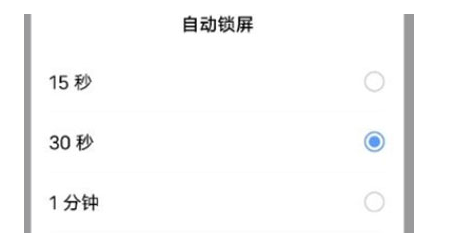
3. Select the screen off time you want to set.
The iQOO 11 lock screen time setting method is like this. Have you learned it? In fact, the relevant steps are very simple. This little detail will also be ignored by many small partners. Users can rest assured with this guide. Come and have a look.













